Hey, I'm Ilia. I live and work in beautiful Stockholm 🇸🇪
I'm a Frontend Engineer at Platform24 where I work on digital healthcare
If you wish to learn more about my work, find me on LinkedIn
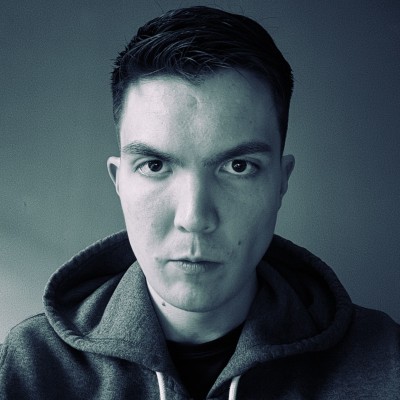
Hey, I'm Ilia. I live and work in beautiful Stockholm 🇸🇪
I'm a Frontend Engineer at Platform24 where I work on digital healthcare
If you wish to learn more about my work, find me on LinkedIn